The default Gedit installation at first feels like a lousy text editor which comes by default with Gnome and often compared with MS Windows' Notepad. But that's the lamest comparison ever.. Gedit can be extended outrageously with the help of plugins. Gedit has become my default Python editor. I sometimes also do C/C++ in it.
The plugins i use most:
- Class Browser - Tree display of classes in the code
- Embedded Terminal - Nice little embedded terminal at the bottom
- Python Console - Python Console at the bottom
- Python outline - Python code outline
- Symbol Browser - Uses ctag, similar to Class Browser
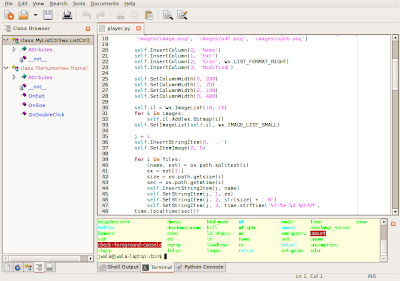 Gedit with Class Browser and Embedded Terminal.
Gedit with Class Browser and Embedded Terminal.Also note the shell output and Python Console tab at the bottom
Besides this, there are some other cool hacks that can turn Gedit into a Web Developer's IDE and Python IDE among others..
If you want to write your own Plugin, it's not that hard too.. You can do that either in C or Python (i'd go for Python). Further instructions here.
If you want to write your own Plugin, it's not that hard too.. You can do that either in C or Python (i'd go for Python). Further instructions here.






I don't mind gedit but I've always preferred vim/vim-gtk. Nice post though! ;)
ReplyDeleteyeah ofcourse vim/emacs r the one when it comes to coding, but jus making the default text editor lil more comfortable..
ReplyDeleteanyway, thanx for the comment..